localhost
GET
Elysia provides a schema to validate data out of the box to ensure that the data is in the correct format.
import { Elysia, t } from 'elysia'
new Elysia()
.get('/id/:id', ({ params: { id } }) => id, {
params: t.Object({
id: t.Number()
})
})
.listen(3000)Elysia.t is a schema builder based on TypeBox that provides type-safety at runtime, compile-time, and OpenAPI schema generation from a single source of truth.
Elysia tailor TypeBox for server-side validation for a seamless experience.
Elysia also support Standard Schema, allowing you to use your favorite validation library:
To use Standard Schema, simply import the schema and provide it to the route handler.
import { Elysia } from 'elysia'
import { z } from 'zod'
import * as v from 'valibot'
new Elysia()
.get('/id/:id', ({ params: { id }, query: { name } }) => id, {
// ^?
params: z.object({
id: z.coerce.number()
}),
query: v.object({
name: v.literal('Lilith')
})
})
.listen(3000)You can use any validator together in the same handler without any issue.
Elysia supports declarative schemas with the following types:
These properties should be provided as the third argument of the route handler to validate the incoming request.
import { Elysia, t } from 'elysia'
new Elysia()
.get('/id/:id', () => 'Hello World!', {
query: t.Object({
name: t.String()
}),
params: t.Object({
id: t.Number()
})
})
.listen(3000)GET
The response should be as follows:
| URL | Query | Params |
|---|---|---|
| /id/a | ❌ | ❌ |
| /id/1?name=Elysia | ✅ | ✅ |
| /id/1?alias=Elysia | ❌ | ✅ |
| /id/a?name=Elysia | ✅ | ❌ |
| /id/a?alias=Elysia | ❌ | ❌ |
When a schema is provided, the type will be inferred from the schema automatically and an OpenAPI type will be generated for an API documentation, eliminating the redundant task of providing the type manually.
Guard can be used to apply a schema to multiple handlers.
import { Elysia, t } from 'elysia'
new Elysia()
.get('/none', ({ query }) => 'hi')
// ^?
.guard({
query: t.Object({
name: t.String()
})
})
.get('/query', ({ query }) => query)
// ^?
.listen(3000)This code ensures that the query must have name with a string value for every handler after it. The response should be listed as follows:
GET
The response should be listed as follows:
| Path | Response |
|---|---|
| /none | hi |
| /none?name=a | hi |
| /query | error |
| /query?name=a | a |
If multiple global schemas are defined for the same property, the latest one will take precedence. If both local and global schemas are defined, the local one will take precedence.
Guard supports 2 types to define a validation.
Override schema if schema is collide with each others.
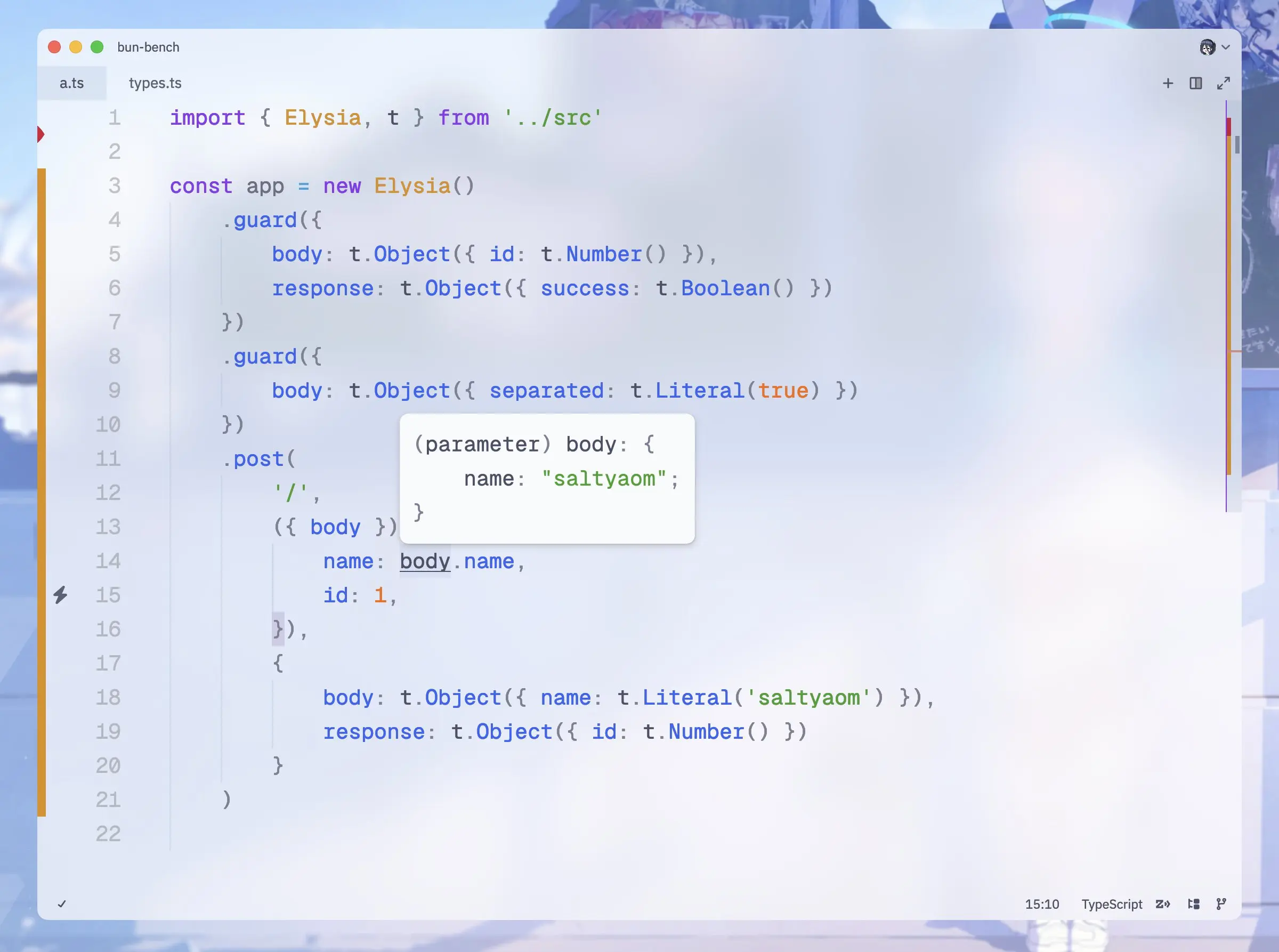
Separate collided schema, and runs both independently resulting in both being validated.
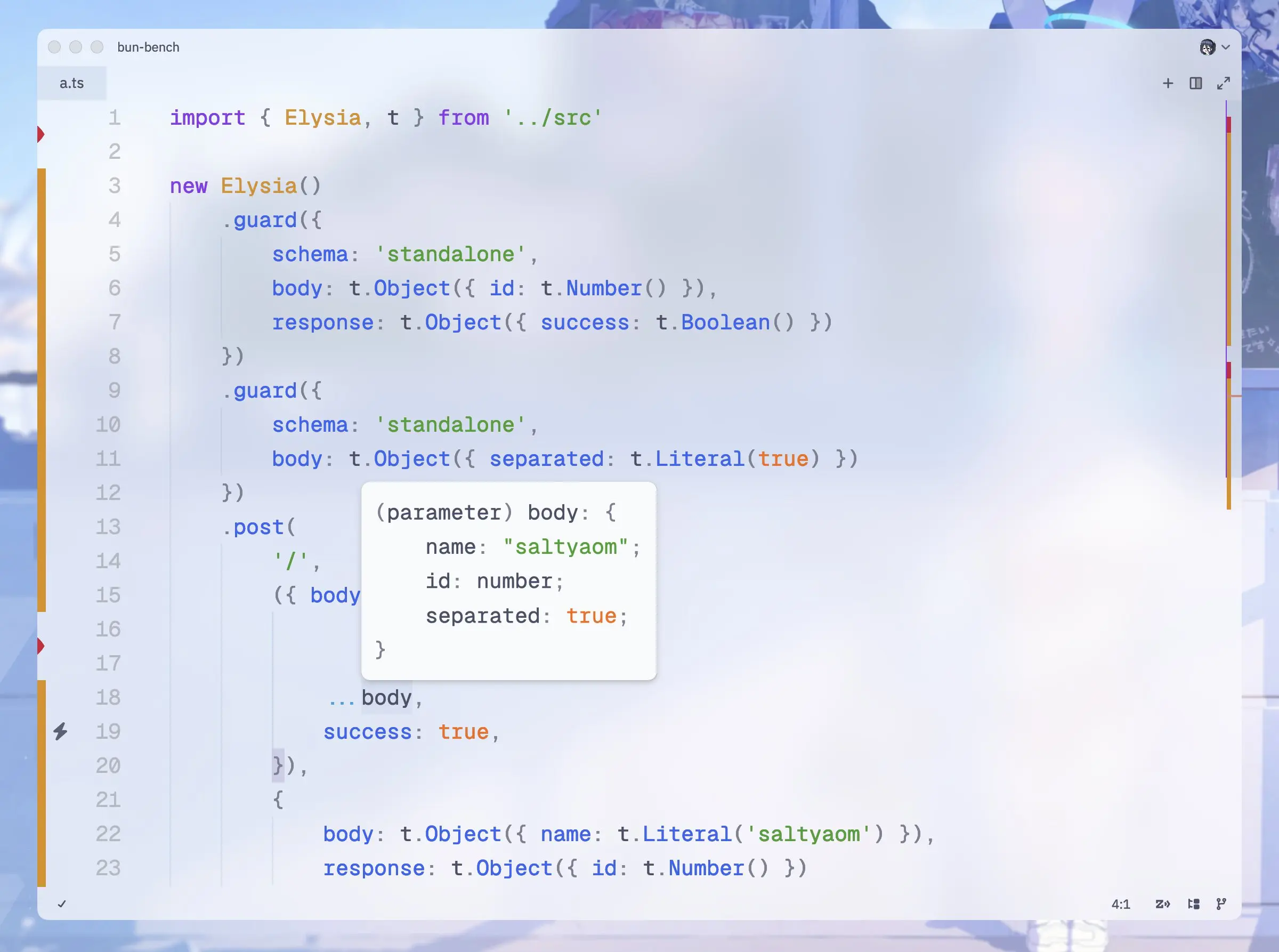
To define schema type of guard with schema:
import { Elysia } from 'elysia'
new Elysia()
.guard({
schema: 'standalone',
response: t.Object({
title: t.String()
})
})An incoming HTTP Message is the data sent to the server. It can be in the form of JSON, form-data, or any other format.
import { Elysia, t } from 'elysia'
new Elysia()
.post('/body', ({ body }) => body, {
// ^?
body: t.Object({
name: t.String()
})
})
.listen(3000)The validation should be as follows:
| Body | Validation |
|---|---|
| { name: 'Elysia' } | ✅ |
| { name: 1 } | ❌ |
| { alias: 'Elysia' } | ❌ |
undefined | ❌ |
Elysia disables body-parser for GET and HEAD messages by default, following the specs of HTTP/1.1 RFC2616
If the request method does not include defined semantics for an entity-body, then the message-body SHOULD be ignored when handling the request.
Most browsers disable the attachment of the body by default for GET and HEAD methods.
Validate an incoming HTTP Message (or body).
These messages are additional messages for the web server to process.
The body is provided in the same way as the body in fetch API. The content type should be set accordingly to the defined body.
fetch('https://elysiajs.com', {
method: 'POST',
headers: { 'Content-Type': 'application/json' },
body: JSON.stringify({
name: 'Elysia'
})
})File is a special type of body that can be used to upload files.
import { Elysia, t } from 'elysia'
new Elysia()
.post('/body', ({ body }) => body, {
// ^?
body: t.Object({
file: t.File({ format: 'image/*' }),
multipleFiles: t.Files()
})
})
.listen(3000)By providing a file type, Elysia will automatically assume that the content-type is multipart/form-data.
If you're using Standard Schema, it's important that Elysia will not be able to validate content type automatically similar to t.File.
But Elysia export a fileType that can be used to validate file type by using magic number.
import { Elysia, fileType } from 'elysia'
import { z } from 'zod'
new Elysia()
.post('/body', ({ body }) => body, {
body: z.object({
file: z.file().refine((file) => fileType(file, 'image/jpeg'))
})
})It's very important that you should use fileType to validate the file type as most validator doesn't actually validate the file correctly, like checking the content type the value of it which can lead to security vulnerability.
Query is the data sent through the URL. It can be in the form of ?key=value.
import { Elysia, t } from 'elysia'
new Elysia()
.get('/query', ({ query }) => query, {
// ^?
query: t.Object({
name: t.String()
})
})
.listen(3000)Query must be provided in the form of an object.
The validation should be as follows:
| Query | Validation |
|---|---|
| /?name=Elysia | ✅ |
| /?name=1 | ✅ |
| /?alias=Elysia | ❌ |
| /?name=ElysiaJS&alias=Elysia | ✅ |
| / | ❌ |
A query string is a part of the URL that starts with ? and can contain one or more query parameters, which are key-value pairs used to convey additional information to the server, usually for customized behavior like filtering or searching.
Query is provided after the ? in Fetch API.
fetch('https://elysiajs.com/?name=Elysia')When specifying query parameters, it's crucial to understand that all query parameter values must be represented as strings. This is due to how they are encoded and appended to the URL.
Elysia will coerce applicable schema on query to respective type automatically.
See Elysia behavior for more information.
import { Elysia, t } from 'elysia'
new Elysia()
.get('/', ({ query }) => query, {
// ^?
query: t.Object({
name: t.Number()
})
})
.listen(3000)GET
By default, Elysia treat query parameters as a single string even if specified multiple time.
To use array, we need to explicitly declare it as an array.
import { Elysia, t } from 'elysia'
new Elysia()
.get('/', ({ query }) => query, {
// ^?
query: t.Object({
name: t.Array(t.String())
})
})
.listen(3000)GET
Once Elysia detect that a property is assignable to array, Elysia will coerce it to an array of the specified type.
By default, Elysia format query array with the following format:
This format is used by nuqs.
By using , as a delimiter, a property will be treated as array.
http://localhost?name=rapi,anis,neon&squad=counter
{
name: ['rapi', 'anis', 'neon'],
squad: 'counter'
}If a key is assigned multiple time, the key will be treated as an array.
This is similar to HTML form format when an input with the same name is specified multiple times.
http://localhost?name=rapi&name=anis&name=neon&squad=counter
// name: ['rapi', 'anis', 'neon']Params or path parameters are the data sent through the URL path.
They can be in the form of /key.
import { Elysia, t } from 'elysia'
new Elysia()
.get('/id/:id', ({ params }) => params, {
// ^?
params: t.Object({
id: t.Number()
})
})GET
Params must be provided in the form of an object.
The validation should be as follows:
| URL | Validation |
|---|---|
| /id/1 | ✅ |
| /id/a | ❌ |
Path parameter (not to be confused with query string or query parameter).
This field is usually not needed as Elysia can infer types from path parameters automatically, unless there is a need for a specific value pattern, such as a numeric value or template literal pattern.
fetch('https://elysiajs.com/id/1')If a params schema is not provided, Elysia will automatically infer the type as a string.
import { Elysia, t } from 'elysia'
new Elysia()
.get('/id/:id', ({ params }) => params)
// ^?Headers are the data sent through the request's header.
import { Elysia, t } from 'elysia'
new Elysia()
.get('/headers', ({ headers }) => headers, {
// ^?
headers: t.Object({
authorization: t.String()
})
})Unlike other types, headers have additionalProperties set to true by default.
This means that headers can have any key-value pair, but the value must match the schema.
HTTP headers let the client and the server pass additional information with an HTTP request or response, usually treated as metadata.
This field is usually used to enforce some specific header fields, for example, Authorization.
Headers are provided in the same way as the body in fetch API.
fetch('https://elysiajs.com/', {
headers: {
authorization: 'Bearer 12345'
}
})TIP
Elysia will parse headers as lower-case keys only.
Please make sure that you are using lower-case field names when using header validation.
Cookie is the data sent through the request's cookie.
import { Elysia, t } from 'elysia'
new Elysia()
.get('/cookie', ({ cookie }) => cookie, {
// ^?
cookie: t.Cookie({
cookieName: t.String()
})
})Cookies must be provided in the form of t.Cookie or t.Object.
Same as headers, cookies have additionalProperties set to true by default.
An HTTP cookie is a small piece of data that a server sends to the client. It's data that is sent with every visit to the same web server to let the server remember client information.
In simpler terms, it's a stringified state that is sent with every request.
This field is usually used to enforce some specific cookie fields.
A cookie is a special header field that the Fetch API doesn't accept a custom value for but is managed by the browser. To send a cookie, you must use a credentials field instead:
fetch('https://elysiajs.com/', {
credentials: 'include'
})t.Cookie is a special type that is equivalent to t.Object but allows to set cookie-specific options.
import { Elysia, t } from 'elysia'
new Elysia()
.get('/cookie', ({ cookie }) => cookie.name.value, {
// ^?
cookie: t.Cookie({
name: t.String()
}, {
secure: true,
httpOnly: true
})
})Response is the data returned from the handler.
import { Elysia, t } from 'elysia'
new Elysia()
.get('/response', () => {
return {
name: 'Jane Doe'
}
}, {
response: t.Object({
name: t.String()
})
})Responses can be set per status code.
import { Elysia, t } from 'elysia'
new Elysia()
.get('/response', ({ status }) => {
if (Math.random() > 0.5)
return status(400, {
error: 'Something went wrong'
})
return {
name: 'Jane Doe'
}
}, {
response: {
200: t.Object({
name: t.String()
}),
400: t.Object({
error: t.String()
})
}
})This is an Elysia-specific feature, allowing us to make a field optional.
There are two ways to provide a custom error message when the validation fails:
status propertyElysia offers an additional error property, allowing us to return a custom error message if the field is invalid.
import { Elysia, t } from 'elysia'
new Elysia()
.post('/', () => 'Hello World!', {
body: t.Object({
x: t.Number({
error: 'x must be a number'
})
})
})
.listen(3000)The following is an example of using the error property on various types:
| TypeBox | Error |
typescript | |
typescript | |
typescript | |
typescript | |
TypeBox offers an additional "error" property, allowing us to return a custom error message if the field is invalid.
| TypeBox | Error |
typescript | |
typescript | |
In addition to a string, Elysia type's error can also accept a function to programmatically return a custom error for each property.
The error function accepts the same arguments as ValidationError
import { Elysia, t } from 'elysia'
new Elysia()
.post('/', () => 'Hello World!', {
body: t.Object({
x: t.Number({
error() {
return 'Expected x to be a number'
}
})
})
})
.listen(3000)TIP
Hover over the error to see the type.
Please note that the error function will only be called if the field is invalid.
Please consider the following table:
| Code | Body | Error |
typescript | json | Expected x to be a number |
typescript | json | (default error, `t.Number.error` is not called) |
typescript | json | Expected value to be an object |
We can customize the behavior of validation based on the onError event by narrowing down the error code to "VALIDATION".
import { Elysia, t } from 'elysia'
new Elysia()
.onError(({ code, error }) => {
if (code === 'VALIDATION')
return error.message
})
.listen(3000)The narrowed-down error type will be typed as ValidationError imported from elysia/error.
ValidationError exposes a property named validator, typed as TypeCheck, allowing us to interact with TypeBox functionality out of the box.
import { Elysia, t } from 'elysia'
new Elysia()
.onError(({ code, error }) => {
if (code === 'VALIDATION')
return error.all[0].message
})
.listen(3000)ValidationError provides a method ValidatorError.all, allowing us to list all of the error causes.
import { Elysia, t } from 'elysia'
new Elysia()
.post('/', ({ body }) => body, {
body: t.Object({
name: t.String(),
age: t.Number()
}),
error({ code, error }) {
switch (code) {
case 'VALIDATION':
console.log(error.all)
// Find a specific error name (path is OpenAPI Schema compliance)
const name = error.all.find(
(x) => x.summary && x.path === '/name'
)
// If there is a validation error, then log it
if(name)
console.log(name)
}
}
})
.listen(3000)For more information about TypeBox's validator, see TypeCheck.
Sometimes you might find yourself declaring duplicate models or re-using the same model multiple times.
With a reference model, we can name our model and reuse it by referencing the name.
Let's start with a simple scenario.
Suppose we have a controller that handles sign-in with the same model.
import { Elysia, t } from 'elysia'
const app = new Elysia()
.post('/sign-in', ({ body }) => body, {
body: t.Object({
username: t.String(),
password: t.String()
}),
response: t.Object({
username: t.String(),
password: t.String()
})
})We can refactor the code by extracting the model as a variable and referencing it.
import { Elysia, t } from 'elysia'
// Maybe in a different file eg. models.ts
const SignDTO = t.Object({
username: t.String(),
password: t.String()
})
const app = new Elysia()
.post('/sign-in', ({ body }) => body, {
body: SignDTO,
response: SignDTO
})This method of separating concerns is an effective approach, but we might find ourselves reusing multiple models with different controllers as the app gets more complex.
We can resolve that by creating a "reference model", allowing us to name the model and use auto-completion to reference it directly in schema by registering the models with model.
import { Elysia, t } from 'elysia'
const app = new Elysia()
.model({
sign: t.Object({
username: t.String(),
password: t.String()
})
})
.post('/sign-in', ({ body }) => body, {
// with auto-completion for existing model name
body: 'sign',
response: 'sign'
})When we want to access the model's group, we can separate a model into a plugin, which when registered will provide a set of models instead of multiple imports.
// auth.model.ts
import { Elysia, t } from 'elysia'
export const authModel = new Elysia()
.model({
sign: t.Object({
username: t.String(),
password: t.String()
})
})Then in an instance file:
// @filename: auth.model.ts
import { Elysia, t } from 'elysia'
export const authModel = new Elysia()
.model({
sign: t.Object({
username: t.String(),
password: t.String()
})
})
// @filename: index.ts
// ---cut---
// index.ts
import { Elysia } from 'elysia'
import { authModel } from './auth.model'
const app = new Elysia()
.use(authModel)
.post('/sign-in', ({ body }) => body, {
// with auto-completion for existing model name
body: 'sign',
response: 'sign'
})This approach not only allows us to separate concerns but also enables us to reuse the model in multiple places while integrating the model into OpenAPI documentation.
model accepts an object with the key as a model name and the value as the model definition. Multiple models are supported by default.
// auth.model.ts
import { Elysia, t } from 'elysia'
export const authModel = new Elysia()
.model({
number: t.Number(),
sign: t.Object({
username: t.String(),
password: t.String()
})
})Duplicate model names will cause Elysia to throw an error. To prevent declaring duplicate model names, we can use the following naming convention.
Let's say that we have all models stored at models/<name>.ts and declare the prefix of the model as a namespace.
import { Elysia, t } from 'elysia'
// admin.model.ts
export const adminModels = new Elysia()
.model({
'admin.auth': t.Object({
username: t.String(),
password: t.String()
})
})
// user.model.ts
export const userModels = new Elysia()
.model({
'user.auth': t.Object({
username: t.String(),
password: t.String()
})
})This can prevent naming duplication to some extent, but ultimately, it's best to let your team decide on the naming convention.
Elysia provides an opinionated option to help prevent decision fatigue.
We can get type definitions of every Elysia/TypeBox's type by accessing the static property as follows:
import { t } from 'elysia'
const MyType = t.Object({
hello: t.Literal('Elysia')
})
type MyType = typeof MyType.static
// ^?This allows Elysia to infer and provide type automatically, reducing the need to declare duplicate schema
A single Elysia/TypeBox schema can be used for:
This allows us to make a schema as a single source of truth.