localhost
GET
Elysia supports declarative schema with the following types:
These properties should be provided as the third argument of the route handler to validate the incoming request.
import { Elysia, t } from 'elysia'
new Elysia()
.get('/id/:id', () => 'Hello World!', {
query: t.Object({
name: t.String()
}),
params: t.Object({
id: t.Numeric()
})
})
.listen(3000)GET
The response should as follows:
| URL | Query | Params |
|---|---|---|
| /id/a | ❌ | ❌ |
| /id/1?name=Elysia | ✅ | ✅ |
| /id/1?alias=Elysia | ❌ | ✅ |
| /id/a?name=Elysia | ✅ | ❌ |
| /id/a?alias=Elysia | ❌ | ❌ |
When schema is provided, the type will be inferred from the schema automatically, and generate an OpenAPI type for Swagger documentation generation, leaving out the redundant task of providing type manually.
Validate an incoming HTTP Message (or body).
These messages are additional messages for the webserver to process.
The body is provided as same as body in fetch API. The content type should be set accordingly to the defined body.
fetch('https://elysiajs.com', {
method: 'POST',
headers: { 'Content-Type': 'application/json' },
body: JSON.stringify({
name: 'Elysia'
})
})import { Elysia, t } from 'elysia'
new Elysia()
.post('/', () => 'Hello World!', {
body: t.Object({
name: t.String()
})
})
.listen(3000)The validation should be as follows:
| Body | Validation |
|---|---|
| { name: 'Elysia' } | ✅ |
| { name: 1 } | ❌ |
| { alias: 'Elysia' } | ❌ |
undefined | ❌ |
Elysia disabled body-parser for GET and HEAD message by default, following the specs of HTTP/1.1 RFC2616
If the request method does not include defined semantics for an entity-body, then the message-body SHOULD be ignored when handling the request.
Most browsers disable the attachment of the body by default for GET and HEAD method.
A query string is a part of the URL that starts with ? and can contain one or more query parameters, which are key-value pairs used to convey additional information to the server, usually for customized behavior like filter or search.
Query is provided after the ? in Fetch API.
fetch('https://elysiajs.com/?name=Elysia')When specifying query parameters, it's crucial to understand that all query parameter values must be represented as strings. This is due to how they are encoded and appended to the URL.
import { Elysia, t } from 'elysia'
new Elysia()
.get('/', ({ query }) => query, {
query: t.Object({
name: t.String(),
alias: t.Optional(t.String())
})
})
.listen(3000)The validation should be as follows:
| Body | Validation |
|---|---|
| { name: 'Elysia' } | ✅ |
| { name: 1 } | ❌ |
| { alias: 'Elysia' } | ❌ |
undefined | ❌ |
For detail explanation, see path, but to summarize.
The dynamic path is a pattern matching for a specific part of the URL segment which could store potentially important information, to be used later.
Elysia uses the segment prefix with a colon ":"
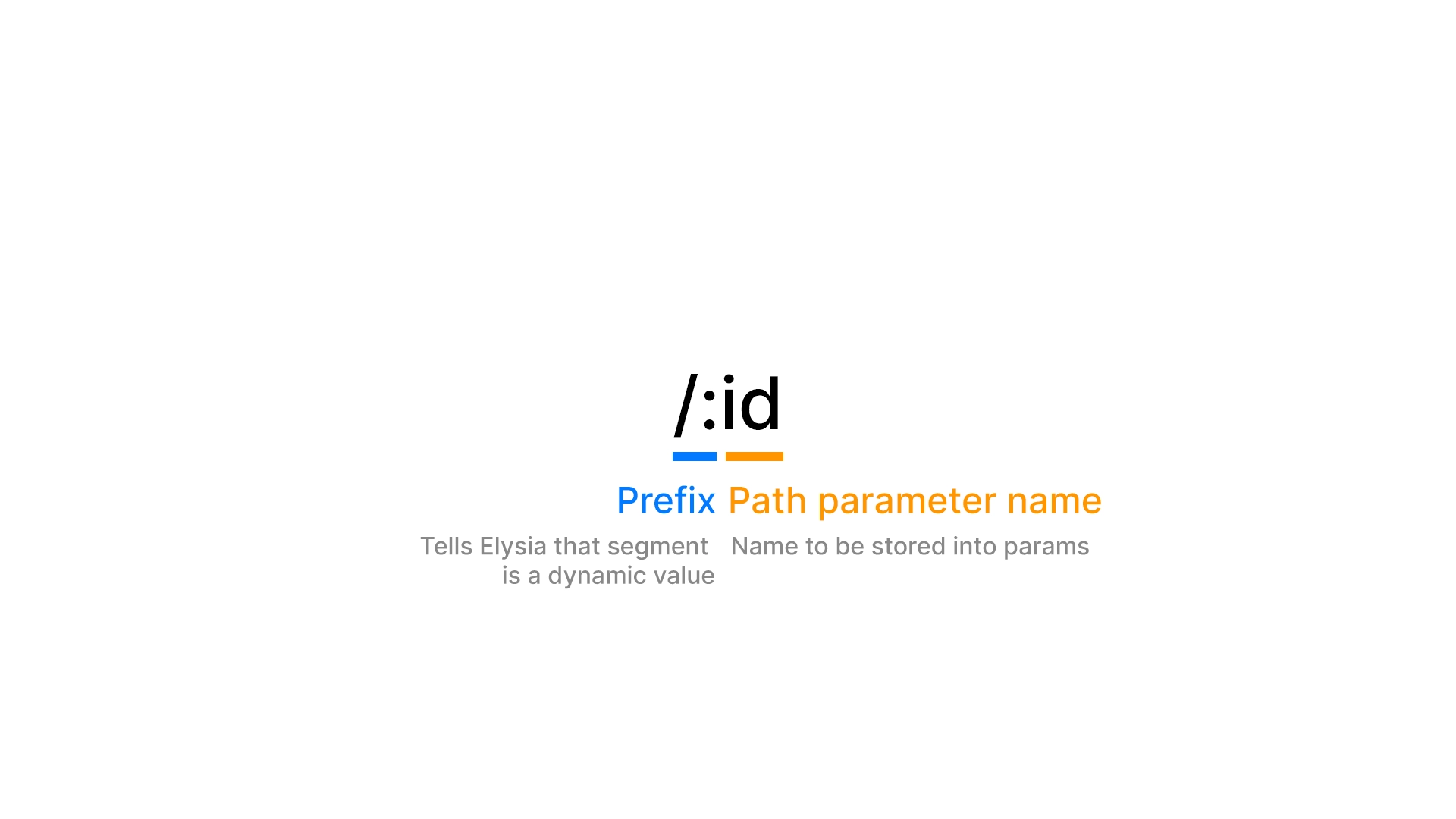
For instance, /id/:id tells Elysia to match any path up until /id, then the next segment as a params object.
params is used to validate the path parameter object.
This field is usually doesn't need as Elysia can infers type from path parameter automatically, unless a need for specific value pattern is need, for example numeric value or template literal pattern.
fetch('https://elysiajs.com/id/1')import { Elysia, t } from 'elysia'
new Elysia()
.get('/id/:id', ({ params }) => params, {
params: t.Object({
id: t.Numeric()
})
})
.listen(3000)GET
The validation should be as follows:
| URL | Validation |
|---|---|
| /id/1 | ✅ |
| /id/a | ❌ |
HTTP headers let the client and the server pass additional information with an HTTP request or response, usually treated as metadata.
This field is usually used to enforce some specific header field, for example, Authorization.
Headers are provided as same as body in fetch API.
fetch('https://elysiajs.com/', {
headers: {
authorization: 'Bearer 12345'
}
})TIP
Elysia will parse headers as a lower-case key only.
Please make sure that you are using a lower-case field name when using header validation.
import { Elysia, t } from 'elysia'
new Elysia()
.get('/', ({ query }) => query, {
headers: t.Object({
authorization: t.String()
})
})
.listen(3000)The validation should be as follows:
| URL | Validation |
|---|---|
| { authorization: 'Bearer 12345' } | ✅ |
| { X-Request-Id: '1' } | ❌ |
An HTTP cookie is a small piece of data that a server sends to the client, it's data that is sent with every visit to the same web server to let the server remember client information.
In simpler terms, a stringified state that sent with every request.
This field is usually used to enforce some specific cookie field.
A cookie is a special header field that Fetch API doesn't accept a custom value but is managed by the browser. To send a cookie, you must use a credentials field instead:
fetch('https://elysiajs.com/', {
credentials: 'include'
})import { Elysia, t } from 'elysia'
new Elysia()
.get('/', ({ cookie }) => cookie.session.value, {
cookie: t.Object({
session: t.String()
})
})Validate the return value of the handler.
This field isn't usually used unless the need to enforce a specific value of return type is needed or for documentation purposes.
If provided, by default, Elysia will try to enforce type using TypeScript to provide a type hint for your IDE.
import { Elysia, t } from 'elysia'
new Elysia()
.get('/', () => 'hello world', {
response: t.String()
})The response could accept an object with a key of HTTP status to enforce the response type on a specific status.
import { Elysia, t } from 'elysia'
new Elysia()
.get('/', () => 'hello world', {
response: {
200: t.String(),
400: t.Number()
}
})The validation should be as follows:
| Response | Status | Validation |
|---|---|---|
| 'hello' | 200 | ✅ |
| 1 | 200 | ❌ |
| 'hello' | 400 | ❌ |
| 1 | 400 | ✅ |
false | 200 | ❌ |
false | 400 | ❌ |
You can use the Elysia constructor to set the behavior for unknown fields on outgoing and incoming bodies via the normalize option. By default, elysia will raise an error in case a request or response contains fields which are not explicitly allowed in the schema of the respective handler. You can change this by setting normalize to true when constructing your elysia instance.
import { Elysia, t } from 'elysia'
new Elysia({
normalize: true
})